X
HGG Community Forums
Log In to HorseGeneticsGame
HGG Community Forums
Join our discord server!
Howdy, Stranger!
It looks like you're new here. If you want to get involved, click one of these buttons!
Categories
- All Discussions61,362
- Announcements1,188
- HAJ Discussion59,019
- ↳ New Member Introductions68
- ↳ Help Me Out5,085
- ↳ Horses for Sale and Auction14,457
- ↳ Breeding Ads and Sales6,078
- ↳ Herd Helpers22,965
- ↳ Bug Discussion5
- Non HAJ Discussion1,155
- ↳ Saddle Sisterhood113
- ↳ Games, Contests and GiveAWays348
- ↳ Genetics305
In this Discussion
- Ammit November 2023
- annismyrph January 2023
- BarnRaised January 2023
- Brandybrookes January 2023
- Cavalynn February 2023
- CheshireFarms December 2023
- Corvus January 2023
- HayesStable December 2023
- ichigo February 2023
- MackZ February 2023
- MasterStablesMS January 2023
- OopsDotCom December 2023
- RalphsCritters February 2023
- SharayahStables January 2023
Who's Online (0)
How To Bling Out Your Forum Post - H&J HTML Guide
-
THE BASICS
This forum allows you to use some simple HTML to customize your posts. Basically you will be using text inside <> these symbols to tell the forum how you would like things to appear. If you've never messed with HTML before, don't worry, it's not that hard. This is a basic breakdown of some fun stuff I've used before. It's not everything, but it's a start, and I hope you enjoy.WHAT ARE HTML TAGS
Each HTML tag contains different content between <> symbols. While you can see these tags in your draft Post, you will not be able to see them in your final Post. If I wanted my text to be Italic, my HMTL Tags would look like this in my draft<i>Italic</i>, but appear like this in my final post, Italic.THE FORUM DOES A LOT FOR YOU ALREADY

Thankfully we have some tools already built in to help us make a Forum Post. All you need to do is to highlight your text, or have your curser where you want to insert something, and then click on one of the buttons above.
(1) - will make text bold<b>bold</b>
(2) - will make text italic<i>italic</i>
(3) - will make text underlined<u>underlined</u>
(4) - willstrike throughtext<del>strike through</del>
(5) - allows your HTML tags to show publiclyFor Example if we were to put everything above together it might look something like this:I <i>don't</i> <b>know</b> what I was <u>thinking</u>, typing this up at <del>4am</del>.
(6) - allows you to insert images.<img src="your image link will go here" />
(7) - allows you to insert links.So<img src="https://i.ibb.co/hBSf0mN/Butterfly.png"/>would look like this
<a href="your link will go here">the text you want to link goes here</a>So something like this:<a href="https://www.huntandjump.com/buddy_chat.php">Check out the new Pan Server Chat Rooms!</a>
Would look like this: Check out the new Pan Server Chat Rooms!
(8) - on this forum it indents text, which can be seen in the examples above.<blockquote></blockquote>
This text is not in Block Quotes.This text is in Block Quotes.WHAT EVER YOU OPEN YOU MUST CLOSE
If I want my text to be bold I need to open with a<b>code and close with a</b>. The difference between the two is the use of a Backslash. So if suddenly all my text looks bold and I can't figured out why, it could be because I have an Open HTML tag and need to close it. Ah good, I found it!WHAT ARE SOME OTHER THINGS YOU CAN DO?
While the forum tools are helpful, there are a couple of things we can do to make our posts unique.- Explaining How To Use Links
- Break Up Your Post With Headings
- Change Your Text Color
- How to Use Lists to Organize Your Post
- Formatting Images for Our Posts
- Other Formatting Elements
- Other Post Elements
RESOURCES
https://tinyurl.com/app - Shortens your links so they don't take up so much space in your post
https://imgbb.com/ - free image hosting
https://gethexcolor.com/ - a HEX color picker to customize your text colorPost edited by CheshireFarms at 2023-01-09 09:51:36 -
READY TO COMBINE IT ALL TOGETHER?
Ok, lets go! Here is a quick advertisement for my stallion.
Aqua Washi is homozyoug Dun Factor (DFP1/DFP2) and carries multiple Rainbow Riot genes (Watercolor, Inkspot, and Toner).Unfortunately I can't show you the code. For some reason I can copy code in the original post, but I can't do it if I'm responding.
Post edited by CheshireFarms at 2023-01-06 03:13:07 -
Things may look different based on your browser. Something I noticed now that I posted this, the preview of my post looked TOTALLT different than the actual post. The actual post I feel looks ugly LOL. The headings are all messed up, and nothing like my preview as I was writing this. So now I'm a bit disappointed that I just typed all this up, and it doesn't look like what it was supposed to.
Oh well. I hope it helps some of you, now off to bed with me. -
This is the dream post I've been looking for!
-
This would be great to add to the wiki as well. Wonderful post!Need to contact me? Read this first.
I sometimes get busy and miss things. If your private message, question, etc. gets missed please ping me so I can follow up with you. I am also always happy to explain or clarify. (HAJ does not have a customer service email, please send me a forum message! )
she/her
-
<h3>READY TO COMBINE IT ALL TOGETHER?</h3>Ok, lets go! Here is a quick advertisement for my stallion.
<center><h1>Foundation Fantasy Appaloosa</h1>
<a href=https://www.huntandjump.com/horse.php?horseid=15046161><img src=https://s3.amazonaws.com/kinetocore_haj/horses/15046161/15046161.jpg?/ width="350" height="256"><br>*CF Aqua Washi EV</a>
<b>Stud Fee</b>: <del>$50,000</del>
<i>New Years Special</i>: $25,000</center>Aqua Washi is homozyoug Dun Factor (DFP1/DFP2) and carries multiple Rainbow Riot genes (Watercolor, Inkspot, and Toner).
<center><small><b>VIEW SOME OF HIS OFFSPRING</b></small>
<a href=https://www.huntandjump.com/horse.php?horseid=15514516><img src=https://s3.amazonaws.com/kinetocore_haj/horses/15514516/15514516.jpg?/ width="166" height="111"></a> <a href=https://www.huntandjump.com/horse.php?horseid=15520988><img src=https://s3.amazonaws.com/kinetocore_haj/horses/15520988/15520988.jpg?/width="166" height="111"></a> <a href=https://www.huntandjump.com/horse.php?horseid=15718958><img src=https://s3.amazonaws.com/kinetocore_haj/horses/15718958/15718958.jpg?/ width="166" height="111"></a></center>
<h3>Unfortunately I can't show you the code. For some reason I can copy code in the original post, but I can't do it if I'm responding.</h3>
Here is the code from that post for you.Post edited by Ammit at 2023-01-06 07:23:40Need to contact me? Read this first.
I sometimes get busy and miss things. If your private message, question, etc. gets missed please ping me so I can follow up with you. I am also always happy to explain or clarify. (HAJ does not have a customer service email, please send me a forum message! )
she/her Thanked by 1Corvus
Thanked by 1Corvus -
See give Cheshire an idea in chat and she goes way beyond ... Thank you Cheshire for doing this. 4am forum lessons love it :)
-
You can also change the color with < font color=COLORNAME > TEXT HERE < /font > (remove the spaces before and after the < >'s)
< font color=red > Example text red < /font >
Example text red
Post edited by HayesStable at 2023-01-06 09:04:38Bluegrass Server: HayesStable - 221755
Forest Server: AHayesHorses - 4344
Mesa Server: AshBrookeFarm - 92Thanked by 1CheshireFarms -
This is great! Makes me wish I still had my graphics designing program. I used to be great on another game at stud advertising:)
-
This is perfect! Great job CheshireFarms!
-
@HayesStable ah thanks for that! I was trying to get it to work and it just wasn't happening. I will have to add to this, thanks for the tip!
@Ammit thank you for that. I'm not sure why it wasn't allowing my to do it. It kept turning .jpeg? into symbols and hyperlinking text. When I get this all hashed out I'll figure out how to add it to the Wiki next.
This post was inspired by a event going on in the Contest section right now, to make a Stallion Advertisement. It's BIG money awards, real cash towards the purchase of something in the game. so you should check it out.Thanked by 1HayesStable -
This is amazing CheshireFarms, i knew the basics but did not know about the smaller images. I always suspected you made a smaller picture in photoshop or something and uploaded that haha (so much work would that be, this is much easier). Thank you for this great lesson!HJ1 160524
HJ2 136 -
Break Up Your Post With Headings
You can break up your paragraphs with fancy headings. Typically there are headers 1-6, but what you see in the preview of your post might not be what actually shows up in your post.Heading 1
<h1>Heading 1</h1>Heading 2
<h2>Heading 2</h2>Heading 3
<h3>Heading 3</h3>Heading 4
<h4>Heading 4</h4>Heading 5
<h5>Heading 5</h5>Heading 6
<h6>Heading 6</h6>Post edited by CheshireFarms at 2023-01-06 12:06:53 -
Special thanks to @HayesStable for this little cheat that I couldn't figure out at 4am LOL
Font Color Yellow<font color=Yellow>Font Color Yellow</font>
Font Color Orange<font color=Orange>Font Color Orange</font>
Font Color Red<font color=Red>Font Color Red</font>
Font Color Purple<font color=Purple>Font Color Purple</font>
Font Color Blue<font color=Blue>Font Color Blue</font>
Font Color Green<font color=Green>Font Color Green</font>
Font Color Brown<font color=Brown>Font Color Brown</font>
Font Color Black<font color=Black>Font Color Black</font>
Font Color White for when you want to leave a secret message like a crazy person<font color=White>Font Color White for when you want to leave a secret message like a crazy person</font>Thanked by 1HayesStable -
You can also use any color you want by using the hexcode instead of a name. I used a dropper to grab the blue color from the background of this page for this text.
<font color=#4089AE>Custom Font Color</font>
Custom Font Color -
@CLynnRose thank you for that. I must have been broken at 4am, because I swear I tried that lol. I will revise that post as soon as I can with some additional resources for members to get HEX codes.Thanked by 1Cavalynn
-
How to Use Lists to Organize Your Post
The Forum recognizes 2 types of List Tags, those are Ordered Lists<ol></ol>and Unordered Lists<ul></ul>. An Ordered List will list things in numerical order (1, 2, 3 ...). While and Unordered List will list things with Bullet Points. Regardless of which List Tag you use, you need a specific format.
Lets look at Ordered Lists. To open an Ordered List you have to start with<ol>. "ol" stands for Ordered List. This will now offset any text you include after this tag. For every item you want to add to your list, you will need to add<li>. "li" Stands for List Item. At the end of the item, you will need to close it with</li>, otherwise the Forum will think you are putting EVERYTHING as 1 item. When you have all your items listed, you will then close the Ordered list with</ol>, otherwise everything that comes after it will be offset.
Ordered Lists Tags are different from Unordered List Tags in one way, they have a Type Attribute. As far as I can tell, the Forum only recognizes 1 type of list attribute, and that is Type="1". This will tell the Forum we want a numerical list. Instead of opening the the Ordered list with<ol>, we open it with<ol type="1">. Adding list items and closing the list is the same as previously mentioned.
This is my Ordered List- Coffee
- Eggs
- A Pony
<ol type="1"><li>List Item</li>
<li>List Item</li>
<li>List Item</li></ol>
This is my Unordered List- I really
- Want
- Coffee, and/or a Pony...I'll settle for a Pony
<ul><li>List Item</li>
<li>List Item</li>
<li>List Item</li></ul>
Post edited by CheshireFarms at 2023-01-25 08:51:55 -
Other Post Elements
Below are some other Tags I have found that work on our Forum posts.<small>Text</small>Makes Text Smaller -
Other Formatting Elements
I like to Center my images and sometimes paragraphs, depending on how I want my post to look. You can center text and images. To center use this code<center> Text/Images </center>.This is what it would look like if I was centering Text.
If I wanted to center an image this is what it may look like:<center><img src="https://i.ibb.co/Fsw3LVS/Butterfly2.png"/></center >
Now something that might annoy you (it annoys me), is that when using certain HTML Tags, it can throw off your paragraph spacing. And you might have to format things differently.
For example, if I was to use a Heading Tag, and then a bunch of text, you will see a large gap between the header and text.This Is My Heading
Here is my text.
The code looks like this:<h1>This Is My Heading</h1>
Here is my text.
With the heading and text in different lines.
But if I want to tighten up that space between my header and text, I would have to format it to look like this:This Is My Heading
Here is my text.
The code looks like this:<h1>This Is My Heading</h1>Here is my text.
With the heading and text on the same line.Post edited by CheshireFarms at 2023-01-25 08:55:19 -
Using Images In Our Posts
We LOVE to use images in our posts. But did you know we could do more than just paste an image? In this post we'll cover understanding Image Tags and Attributes, and why we write certain things out the way we do. It recently came to my attention that while the forum is smarter then I am in some cases and can understand what it is I'm trying to do, in other areas of the forum it might end up breaking your post. So instead of perpetuating bad habits, I should show you the correct method of writing an Image Tag.Tags & Attributes: The Anatomy of an HTML Image
The tag we use for HTML Images isimg, and the primary attribute we use issrcwhich stands for Source File. Like we discussed in Adding Hyperlinks, theimgtag tells us what we want to make, and thesrcattribute tells us what is going to be shown. Much like a TV, it doesn't show you anything unless you turn it on.
However unlike using Link Tags, the Image Tagimgdoes not need a separate closing tag. All the information needed for the image is included inside the Image Tagimg.
On the bottom of each horse page, you will find a photo sharing link for the forum. It includes a link tag, an image tag, and the horses name. When I remove the link tag (we talk about that in Adding Hyperlinks) and the horses name, I am left with the image tag and the associated attributes.
<img src=https://s3.amazonaws.com/kinetocore_haj/horses/17014772/17014772.jpg?/>
*Something to note about using the Code option on the forum. Is it translates .jpg?" into ( & q u o t ; ), as seen above. I don't know why it does this, I'm not versed enough in coding to explain it lol. But I just wanted you to be aware of it so you didn't copy it in your posts.
In this code we have the Image Tagimg, the Source File Attributesrc, and a closing/. 2 things to note about this:- All attributes are to the LEFT of the
/. The/is closing the Image command. - The copied image code from our horses game page does not come with " " around the Image URL in the
srcvalue. While the forum is smart enough to recognize this, if you are writing out your image tags, it best to use " " around every attribute value. This helps prevent forum posts from breaking, think of it as a safety precaution and you're applying bubble wrap.
Other Common Attributes
There are 3 other attributes you may come across. Those are Alternative Textalt, Widthwidth, and Heightheight.Alternative Text
The alternative text attributealtisn't something you'd see in the game, and it doesn't work on the forum. But you will come across it when using Image Hosting Sites such as https://imgbb.com/. For the most part, I remove this because it just adds to the word count in our posts, and some times we have a lot to say! Alt Text is basically used for when the image link is broken or can't load. However in some cases when you mouse over the image, you can see a little pop up of alt text. This feature doesn't work on the forum.Width & Height
The Widthwidthand Heightheightattributes control the size of the image in pixels. You do not have to use both attributes in your Image Tag, you may use Width or Height, and your image will automatically scale according to the attribute you use.
Is a height attribute of 250.
Is a width attribute of 250.
But if you put them both together and they are not scaled correctly...then you get Franken Pony.
Understanding Values of Attributes
Every attribute tag, whether it issrc,width, orheightneeds to have an assigned value. Generally speaking, you would have something that looks likeattribute="value", with the value being inside quotation marks. So the common image attributes might look like this:- src="image URL here"
- width="size"
- height="size"
When we put the attributes together, we get something like this:
<img src="image link" height="value"/><img src="https://s3.amazonaws.com/kinetocore_haj/horses/17014772/17014772.jpg" height="250"/>
Remember to keep all attributes to the left of the/.
Here is a Template for Height:<img src="" height=""/>
Here is a Template for Width:<img src="" width=""/>Post edited by CheshireFarms at 2023-01-29 09:23:57Thanked by 1ChateauAlbere - All attributes are to the LEFT of the
-
This is great content. It's helped me with some of my poats. Thank you.Thanked by 1CheshireFarms
-
@Brandybrookes you're very welcome!
-
Adding Hyperlinks
While the Forum provides you a little tab to help with adding Links, it can be a little funny to use. If I wanted to link some text like, Click Here to See All the Herd Helpers in the Game, these are the steps I would follow.- Add the text you want linked.Click Here to See All the Herd Helpers in the Game
- Highlight the text you want linked (hopefully you know the different ways to highlight text)
- Click the Link icon above, if you mouse over it it will say URL. You're text should look like this now:
<a href="Click Here to See All the Herd Helpers in the Game">Click Here to See All the Herd Helpers in the Game</a>
The forum will copy what ever text you have highlighted, and add it in the spot you want to insert your link. We will need to remove this, be careful not to remove the " " marks. - Once we remove the extra text, our text we are trying to link should look like this:
<a href="">Click Here to See All the Herd Helpers in the Game</a> - Copy the link URL you want to link to, and paste it between the quotation marks, like so:
<a href="https://www.huntandjump.com/herdhelpers.php">Click Here to See All the Herd Helpers in the Game</a>
It should look like this in the end, Click Here to See All the Herd Helpers in the Game.
Here is a Little Trick
The problem I am seeing with this, is there are a lot of steps, so there is room for error when erasing unnecessary text. Instead, what you could do, is recognize the pattern. Every hyper link starts with a<a href="">. Basically to geek out a minute, the<a>is you're Hyperlink Tag, thehref=""is an attribute of the tag, and tells the hyperlink where to go. Without the<a>you have no link, and with out thehref=""you have no direction. Once you get the hang of it, it might be faster to just type out<a href="">instead of going through all the steps above. The same rules apply with either step, you must copy and paste the website you are linking to inside the " " quotation marks. And you must close your link tag out with</a>, or everything after it will be linked.
So it might look something like this:<a href="link">Text</a>.Adding Links to Images
We talk more about Using Images In Our Posts in another section. But here we will talk about adding links to our images. At the bottom of our horses page, you will see a code for adding your photo to the forum. This is what it might look like for example:
CF Midas Touch EV<a href=https://www.huntandjump.com/horse.php?horseid=15858672><img src=https://s3.amazonaws.com/kinetocore_haj/horses/15858672/15858672.jpg?/><br>CF Midas Touch EV</a>
Here we already have a link, an image, and some text. When looking at the code, you will see the first thing we open with is a Link Tag and Attribute<a href="">, and the last thing we close with is the Closing Link Tag</a>. Everything in the middle is linked, and you can test that by clicking on the image or the text.
Placement of your link matters. If I post it after my image tag, only my text will be linked.
CF Midas Touch EV<img src=https://s3.amazonaws.com/kinetocore_haj/horses/15858672/15858672.jpg?/><a href=https://www.huntandjump.com/horse.php?horseid=15858672><br>CF Midas Touch EV</a>
If I closed my link out after the image tag, only the image would be linked.
CF Midas Touch EV<a href=https://www.huntandjump.com/horse.php?horseid=15858672><img src=https://s3.amazonaws.com/kinetocore_haj/horses/15858672/15858672.jpg?/></a><br>CF Midas Touch EV
And if I forget something or it doesn't look right, chances are I broke a link or some code and will need to comb through everything.
Post edited by CheshireFarms at 2023-01-29 09:47:51 - Add the text you want linked.
-
Is this going on to the wiki if not already? I would love to be able to find it whenever.Thanked by 1CheshireFarms
-
@BarnRaised you can always "book mark" it ; you just click the little star on the top header of the discussion :)
-
@BarnRaised thats the plan, I just need some time to sit down and work on it
-
Oh ok, sounds good!
-
I can't thank you enough! I don't understand techie stuff, but you explained all of this so thoroughly that even I was able to use some of these techniques.
-
Yay that was the plan! Hopefully you can make something amazing with it
-
I am not sure what i am doing wrong. I keep trying to change the size of my stallions image but link keeps breaking. I followed your steps and even copied the link for your 3 foal pictures that were under stallion and it seems to not be working properly? Would you be able to walk me through it more to see what im doing wrong?
Example im using same link of your horse. width="250" height="156"> Post edited by Brandybrookes at 2023-01-28 17:45:46
width="250" height="156"> Post edited by Brandybrookes at 2023-01-28 17:45:46 -
@Brandybrookes Sure thing, I will try to break everything down for you and hope it helps out.
Lets take my stallions here:
CF Mr Architect EV
This is his code:<a href=https://www.huntandjump.com/horse.php?horseid=17014772><img src=https://s3.amazonaws.com/kinetocore_haj/horses/17014772/17014772.jpg?/><br>CF Mr Architect EV</a>
In his code we have 3 different things.- A Link (the
<a href="">tag) - An Image (the
<img src="">tag) - And Text (the horses name)
If I want to change the image size of my horse, I need to apply the Width and Height attributes to the Image Tag.
Width & Height Attributes
width="250" height="156"

Image Tag<img src=https://s3.amazonaws.com/kinetocore_haj/horses/17014772/17014772.jpg?/ width="250" height="156">
Something Interesting To Note
I don't know why a space changes the image. Example 1 looks a little stretched, Example 2 looks more in proportion. The difference is a Space between / and Width.
Example 1
img src=https://s3.amazonaws.com/kinetocore_haj/horses/17014772/17014772.jpg?/ width="250" height="156"
Example 2
img src=https://s3.amazonaws.com/kinetocore_haj/horses/17014772/17014772.jpg?/width="250" height="156" - A Link (the
-
@Brandybrookes
This is what you posted<img src=https://s3.amazonaws.com/kinetocore_haj/horses/15046161/15046161.jpg?/ >width="250" height="156"></a>
This is what you should have posted<img src=https://s3.amazonaws.com/kinetocore_haj/horses/15046161/15046161.jpg? width="250" height="156"/>/ >Tells it to end the code. You added the width and height attributes outside of the image tag. It is part of it and it you put it outside of the tag it does nothing.Need to contact me? Read this first.
I sometimes get busy and miss things. If your private message, question, etc. gets missed please ping me so I can follow up with you. I am also always happy to explain or clarify. (HAJ does not have a customer service email, please send me a forum message! )
she/her
-
The code CheshireFarms is using above has an inappropriate / at the end of the image URL which may be creating your problems.Post edited by Ammit at 2023-01-29 05:14:12Need to contact me? Read this first.
I sometimes get busy and miss things. If your private message, question, etc. gets missed please ping me so I can follow up with you. I am also always happy to explain or clarify. (HAJ does not have a customer service email, please send me a forum message! )
she/her
-
Ok thank you Ammit. I wasnt sure what i was doing to cause the link to do this. Ill give it a try and see if i can get it to work. Thank you again Ammit and Cheshirefarms.
Edit: i kinda got it to work , but the image link still shows as broken? Ill keep playing around with it till i think i have it but here's a link of the post ive been attempting to edit the horses image.
https://www.huntandjump.com/forum/discussion/57741/brandybrookes-stallion-catalog-for-y129-era-7-through-14#Item_1Post edited by Brandybrookes at 2023-01-29 06:21:00 -
Now that I can see the code she posted (the forum doesn't let us see the code behind other peoples posts). Brandy had an extra > in there right before the Width attribute.
-
And the same extra slash you have in yours. That may be causing the forum to break her code.Need to contact me? Read this first.
I sometimes get busy and miss things. If your private message, question, etc. gets missed please ping me so I can follow up with you. I am also always happy to explain or clarify. (HAJ does not have a customer service email, please send me a forum message! )
she/her
-
@Brandybrookes I'm looking at your code right now, I see some mix ups in Link and Image tags. Give me a minute and I will see what I can repost for you.
-
Brandybrookes the space is required. You made the width attribute part of the URL. There must be a space between them.Need to contact me? Read this first.
I sometimes get busy and miss things. If your private message, question, etc. gets missed please ping me so I can follow up with you. I am also always happy to explain or clarify. (HAJ does not have a customer service email, please send me a forum message! )
she/her
-
VIEW SOME SECOND GENERATION STALLIONS

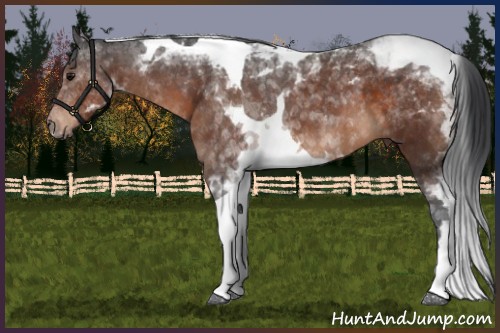

<center><small><b>VIEW SOME SECOND GENERATION STALLIONS</b></small>
<a href="https://www.huntandjump.com/horse.php?horseid=17027093"><img src=https://s3.amazonaws.com/kinetocore_haj/horses/17027093/17027093.jpg? width="250" height="156"/></a>
<a href="https://www.huntandjump.com/horse.php?horseid=17027080"><img src=https://s3.amazonaws.com/kinetocore_haj/horses/17027080/17027080.jpg? width="250" height="156"/></a>
<a href="https://www.huntandjump.com/horse.php?horseid=16992340"><img src=https://s3.amazonaws.com/kinetocore_haj/horses/16992340/16992340.jpg? width="250" height="156"/></a>
Or if you wanted them side by side
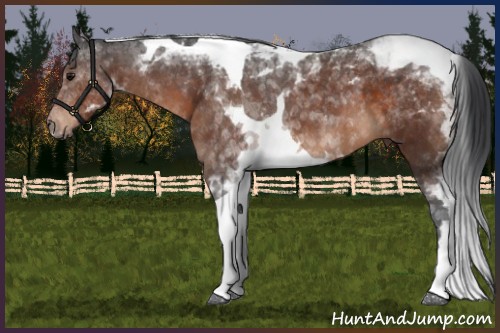

<a href="https://www.huntandjump.com/horse.php?horseid=17027093"><img src=https://s3.amazonaws.com/kinetocore_haj/horses/17027093/17027093.jpg? width="250" height="156"/></a> <a href="https://www.huntandjump.com/horse.php?horseid=17027080"><img src=https://s3.amazonaws.com/kinetocore_haj/horses/17027080/17027080.jpg? width="250" height="156"/></a> <a href="https://www.huntandjump.com/horse.php?horseid=16992340"><img src=https://s3.amazonaws.com/kinetocore_haj/horses/16992340/16992340.jpg? width="250" height="156"/></a>Post edited by CheshireFarms at 2023-01-29 07:10:03 -
Putting quotes around the image url might also help her understand even though it is not required. The height should also be 166 not 156. The images are slightly distorted at that ratio. You can also put just the weight or just the height to not have to worry about the ratio.Need to contact me? Read this first.
I sometimes get busy and miss things. If your private message, question, etc. gets missed please ping me so I can follow up with you. I am also always happy to explain or clarify. (HAJ does not have a customer service email, please send me a forum message! )
she/her
-
@Ammit"And the same extra slash you have in yours. That may be causing the forum to break her code."
You mean having the width and height attributes inside the / ?
<img src=https://s3.amazonaws.com/kinetocore_haj/horses/17014772/17014772.jpg?/ width="250" height="156">
<img src=https://s3.amazonaws.com/kinetocore_haj/horses/17014772/17014772.jpg? width="250" height="156"/>
I don't see a difference? But I know when I put the Image link in " ", the code likes to get messed up when I try to copy it and show people. So I leave the image link without quotes, and the forum will still show it. Unless this is one of those weird things where what I'm seeing on my screen is different than yours. -
@Ammit"Putting quotes around the image url might also help her understand even though it is not required. The height should also be 166 not 156. The images are slightly distorted at that ratio. You can also put just the weight or just the height to not have to worry about the ratio."
Ok thank you, I'll get that fixed. I thought when I was doing it without one or the other it would distort the image. I'll play around with it now -
<img src=https://s3.amazonaws.com/kinetocore_haj/horses/17014772/17014772.jpg?/ width="250" height="156">
This is incorrect because it is adding a slash to the URL and while the forum is smart enough to figure it out, it will break in some circumstances.<img src=https://s3.amazonaws.com/kinetocore_haj/horses/17014772/17014772.jpg width="250" height="156">
This is correct.<img src=https://s3.amazonaws.com/kinetocore_haj/horses/17014772/17014772.jpg width="250" height="156" />
This is more correct<img src="https://s3.amazonaws.com/kinetocore_haj/horses/17014772/17014772.jpg" width="250" height="156" />
This is the most correct.
ETA: I see what you mean by it messing up the quotes for some reason.Post edited by Ammit at 2023-01-29 07:29:44Need to contact me? Read this first.
I sometimes get busy and miss things. If your private message, question, etc. gets missed please ping me so I can follow up with you. I am also always happy to explain or clarify. (HAJ does not have a customer service email, please send me a forum message! )
she/her Thanked by 1CheshireFarms
Thanked by 1CheshireFarms -
@Ammit perfect. I'll get on fixing that. I didn't realize the forum was smart enough to just correct it. I just thought maybe those old HTML rules didn't apply any more. LOL It's been a hot minute since I've had to write anything.
-
-
Updated the Image section, let me know if you guys have any comments: https://www.huntandjump.com/forum/discussion/comment/386914#Comment_386914Post edited by CheshireFarms at 2023-01-29 09:24:32Thanked by 1Ammit
-
I have a question. One of the recent stallion ads used a beautiful font, and Ammit commented that they made nice use of the font tag. I looked up how to change font styles in html and the different font style names in html, but I couldn't get it to work in my own ad. Is there some sort of trick to using different fonts in this forum?
-
@MackZ I'll get back to you on that. That's old school and outdated now, I'm not even sure the way I remember to do it works on this forum. If you have the link to the thread you can post it here? I'll do some research.
-
Testing
Testing
Well hot damn that worked! LOL -
This is the ad with the nice cursive font I'd like to use.
-
@MackZ so I was able to change some fonts using the old method of a font tag
<font face="text style here">, but I'm not sure what font faces can be used on this forum with that method. I checked out the page source of that post, but I'm not familiar with how they did it. I tried a couple of things on the forum here and wasn't able to get it to repeat. Maybe they can share their code and I can start with that.Thanked by 1MackZ































